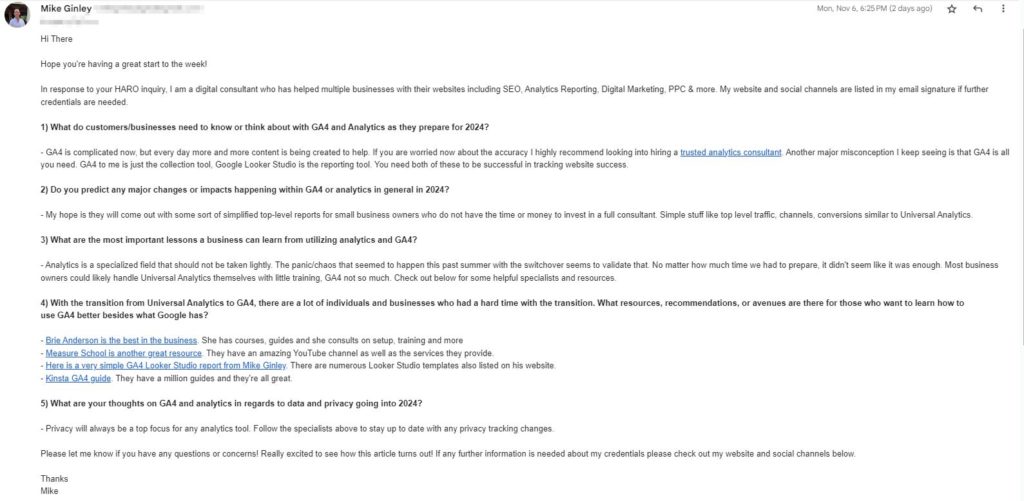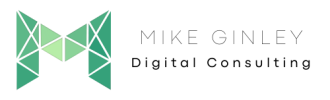Tl;DR
- Backlinks and brand awareness are super valuable for any business and their website.
- Help A Reporter Out is a handy tool to help gain backlinks, but its a difficult tool to sort through.
- Use this template to quickly surface relevant topics through HARO that can result in backlinks!
Everyone has different opinions on backlinks, their importance, how to get them and all that stuff. I’ve never been much of a backlink builder which sounds crazy, but hey I’m still in the industry. As always I get distracted with new processes and one of those was trying to make sense of HARO’s weird email styling. The categories you can sign up for are fairly broad so it is a bit of a needle in a haystack situation to really find a topic you can respond to. This led me to create a Google Sheet that would pull out the important information and find any queries that were related to a list of keywords that I created.
The results are pretty awesome. Each morning I am able to just scrape the previous day’s emails and paste them into a new sheet to stay organized. Any queries that have a mention of one of my keywords will be documented and I can easily sort for topics that could potentially end in a backlink. Check out the process below and let me know what you think!
Video: 15 Minute HARO Process
What Is Help A Report Out (HARO)?
“Help a Reporter Out” (HARO) is a platform that connects journalists with potential sources for their stories and articles. It serves as a way for journalists to find industry professionals and other individuals who can provide information, quotes, or insights on various topics and subjects they are writing about. It’s a mutually beneficial platform where reporters can find the sources they need, and sources can get media exposure (backlinks hopefully) by providing valuable information.
Here’s how HARO typically works:
- Journalists and reporters post requests for information, quotes, or sources on HARO, specifying the topic and information they seek.
- People (Sources) with expertise or information relevant to the journalist’s request can respond to the query, providing their credentials and insights. This is in the form of emails 3 times/day.
- The journalist can then review the responses and choose the most suitable sources to include in their articles or stories.
Organize Your HARO Queries With Google Sheets
As I mentioned I’ve never been much of a backlink outreach guy, but I’ve been curious to test this process out for a while. I’m always looking for ways to streamline and semi-automate my processes to save time. When I signed up for HARO this most recent time it was surprising their format was still pretty clunky. Just a wall of text that we somehow have to sift through?? In comes this handy Google Sheet + the Chrome Scraper Extension.
- Make a copy of this HARO Organizer Google Sheet.
- Visit the Blank Template sheet and start adding keywords in Column A that you want to find HARO Queries related to. See my examples in the dated sheets.
- Download the Chrome Scraper Extension.
- Open one of your HARO emails.
- Right-click and select Scrape Similar.
- Use this Xpath – //div[1]/p
- Copy the results to the clipboard in the bottom right (see Scrape HARO image below).
- Paste all of the results into Cell A2 on the Filter Query Sheet (see Query Breakout image below).
- Copy all the results from the C Column. They should be all the Queries pulled out.
- Paste the results into the Blank Template table under Text (B27). (see HARO Template image below).
- The cells starting in cell C27 will change to Yes if there is a keyword from your list in Column A mentioned.
- Make sure the formula in Column C accounts for all the cells with the keywords from Column A. Do not have any blank ones, it will give a false positive.
- This formula will trigger a ‘Yes’ if the Queries you paste have a keyword from your list in Column A =IF(SUM(ARRAYFORMULA(IF(ISNUMBER(SEARCH($A$2:$A$11, B27)), 1, 0))) > 0, “Yes”, “No”)
- Now you will see if any of the HARO Queries are related to topics you can respond to! You can use the columns to the right of ‘In List’ to track your progress.
- Take a snippet of Queries that match your keyword list and search them in your email to easily find the request.

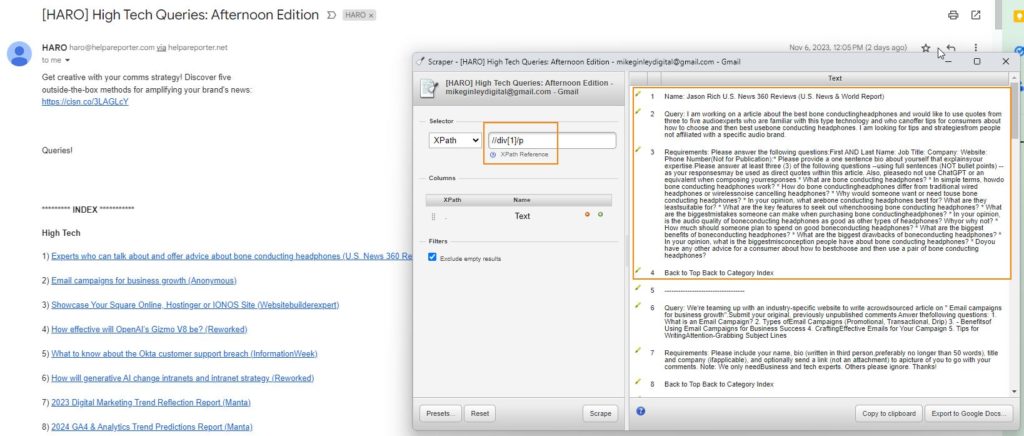
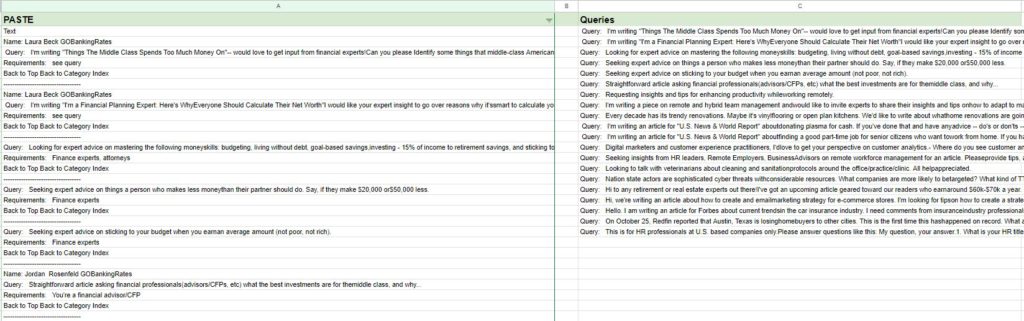
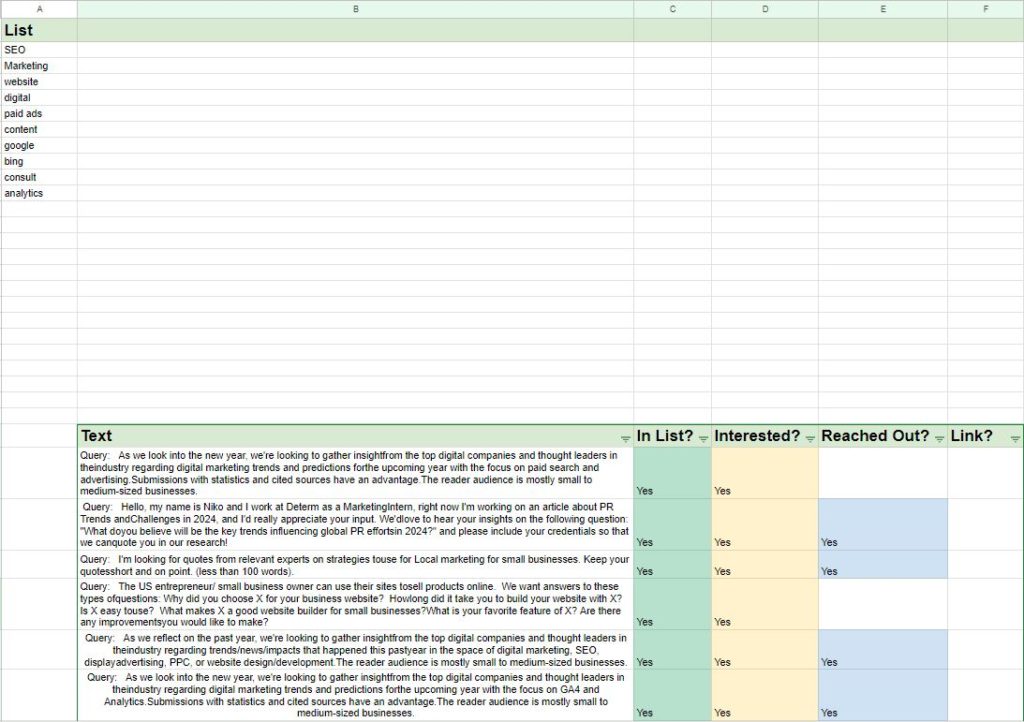
How I’ve Used This Organizer With HARO
As the article is named, this takes me about 15 minutes to grab the previous day’s emails. I just go email by email scraping all the content, pasting it in like the steps above and have a massive list of queries that are then ordered by if there is a topic I could respond with.
I would recommend everyone try this out each morning to see if there are any queries that could get you some brand visibility or possibly a backlink. In the few days that I have been using it I actually heard back from two that mentioned my response will be included in their upcoming articles! The responses should take a bit of time to create if you are truly trying to help the journalist. See an example below about analytics and reporting, shoutout Brie Anderson, Measure School, And Kinsta.
I hope this process can surface topics that should really speed the whole thing up and get you some backlinks!