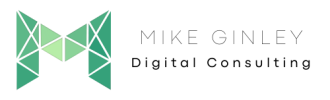TL;DR
- Content is very important for search engines but rarely optimized for users.
- Writing for users will force quality content that in turn will help search engine rankings.
- Here I create a free SEO content template that will help optimize for users and SEO.
SEO Content Template Video Walkthrough
SEO Content Template Walkthrough
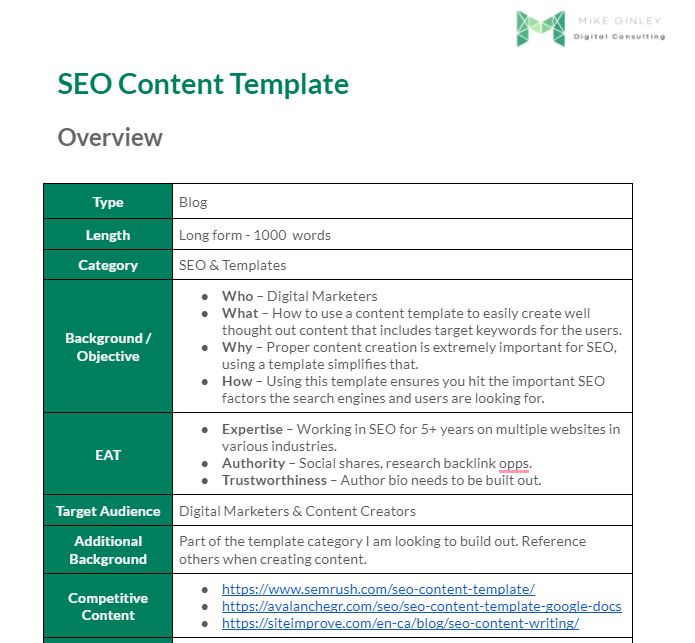
This SEO content template (a real example for this post linked in the image above) has many sections to fill out that will force you to really think about your users and why you are creating content. If you are just writing because some SEO somewhere said you need to blog X times a month for SEO then you really need to think deeper. Make a copy of this template and start filling it out the next time you create content. It not only will help your users, but it will also make the content creation process much easier for your writers.
Overview Section
Before we dive into writing let’s think about why and what we are creating.
- Type – Is this a blog, infographic, or video transcript? The type of content you are creating is important because they are not all created the same.
- Length – Not a ranking factor, but it is challenging to create well-thought-out content in a couple of hundred words. It is not impossible so don’t force extra words to a certain length. I also like to use this to try and get more out of the content team, ask for 1,000 words and get 800 (shoot for the stars, land on the moon).
- Category – Where does this fit in on your blog or site? If your site isn’t broken down by categories, services or some hierarchical setup it may be not very clear to the user.
- Background / Objective – One of the most important parts of this template. If you can’t answer these clearly, you may need to rethink the topic. Who are you writing for? What problem are you trying to solve for them? Why does it matter you are trying to solve it? And finally, how are you solving the problem for them?
- EAT – Similar to above, very important! How are you proving you are an expert in the topic you are writing about? What makes you an authority figure in the space? And why should people trust you? These last 2 sections will really force quality by making you think deeper.
- Target Audience – Who is this for? This may change how your content team is writing. Is it for a broad audience? Or is it for a very niche group that can understand more complex topics?
- Additional Background – Is this part of a larger marketing initiative? Are there certain things you want to promote or highlight? Anything you want the content writer to know should be listed here.
- Competitive Content – Search your primary keyword (later in the template) and see who is ranking. This is Google showing us what it takes to rank. This can help the content team understand what they need to do to be competitive. Is it long form? Is there a video or infographic? What can we do to mimic and overtake that spot?
- SERP Landscape – Similar to above, what does the search engine result page look like for the primary keyword? Are there featured snippets? Ads? Standard links?
- CTA & Path – What do you want to link to from here? What is the next step you want the user to take after reading this? Highlighting a service or product? Sending them to the contact page?
- Additional Content Needed – Do you need an email copy to highlight this post? Social media or ad copy? This is the time to make that known.
- Other Content Specifications – Any final notes to include to make sure your content writer has all the info they need to create something great.
Keywords Section
Log in to whatever keyword tool you use and start searching for queries your users are searching for.
- Primary – The most important keyword that you are planning to write about.
- Secondary – Any terms that are similar and support the primary? Many times these can be questions that you can answer to help your users.
- Related – More similar terms that can help support the content creation process. This ensures you are covering everything associated with the primary topic.
Page Information Section
Create all the important SEO information.
- URL – What is the URL? Ensure the primary keyword is included and the structure is logical and well thought out.
- Title – Generate the SEO-friendly title including the primary keyword and your branding.
- Description – Generate the SEO-friendly description including the primary keyword and a CTA towards the end.
- Links to Include – What related internal content do you want to link to? Internal links are important!
Page Bracket Section
Here is where you want to create the bones of the content for your team. Break it down by headers that typically follow the same structure as the keywords table (Primary = H1, Secondary H2, etc.). Create some bullets to help the content writer with additional topics. Your content writers are very talented so giving them additional SEO information can go a long way. I also like to include a final section about how your brand helps. Relate it to the topic you just wrote about. How do you help solve that problem? What do the users need to know about you and how they can work with you?
What is SEO Content?
As I have mentioned there are many SEO’s and websites out there that just say ‘Create content for SEO’ and somehow you’ll magically rank. It may be true in some cases but it’s missing the main point of SEO. You are optimizing for your users, not the search engines. You can create content for any keyword and rank well for it, but if it doesn’t relate to your users, services or product it’s not worth much. I’ve worked on many sites that looked like they had great rankings and content, but they did not reflect in their sales. It is because they were ranking for totally unrelated content (think a commercial repair company ranking for residential repair). When creating content for SEO you really need to think deeper about your users and the problems they are looking to solve. This template will help you do that. I recommend adapting it to your content process and building it even more. Let me know if there is anything I should add to it!
This tweet from Lucy Dodds sums up everything you need to know about ‘Should you write content?’.
What is An SEO Content Template?
An SEO content template is a document that outlines best practices for creating search-engine-optimized content. It provides a step-by-step walkthrough for creating high-quality content that is optimized for specific keywords and phrases and is designed to rank well in search engine results pages (SERPs).
SEO article templates typically include a list of target keywords, as well as suggestions for how to use these keywords in the content. In my example the Primary, Secondary & Related. It also provides guidance on the structure of the content, including headings, subheadings, paragraphs, links and more, that help ensure that the content is easy to read and scan for both users and search engines. Additionally, my SEO content templates include suggestions for incorporating elements such as images and videos, as well as guidelines for optimizing meta descriptions, titles, and other on-page elements.
Overall, an SEO content template is a valuable tool for ensuring that your content is optimized for search engines and designed to drive traffic to your website. It can help you stay focused on your target keywords and provide a framework for creating high-quality, SEO-friendly content that resonates with your audience.
Content is key in SEO, there is no denying that. Unfortunately too many think just creating content is all you need to do. Just check that box. When creating content you need to consider your users and how you can solve their problems. If you aren’t writing with a purpose then maybe that content shouldn’t be created. One way to help with this is the use of an SEO content template. This will force you to think more in-depth about your content and how it will help your users. I have created a free blog post template that can help you optimize for both search engines and users. In this post, I will explain how and why to use it. Make a copy of the template linked above and update it any way you want. Just make sure to start thinking deeper about your users when creating content.
How Do I help?
I am mainly using this site as a portfolio to create content that can help others in the industry. I have learned so much from people in this field and I want to do my part to help as well. I will continue to create digital marketing processes and free templates that can hopefully help anyone in SEO and Digital Marketing. I am also a freelance digital marketing consultant available to hire. If there is anything you are looking for or have questions about please reach out to me on my Contact page or on Twitter!
Who To Follow
Interesting/smart accounts you should be following on Twitter: