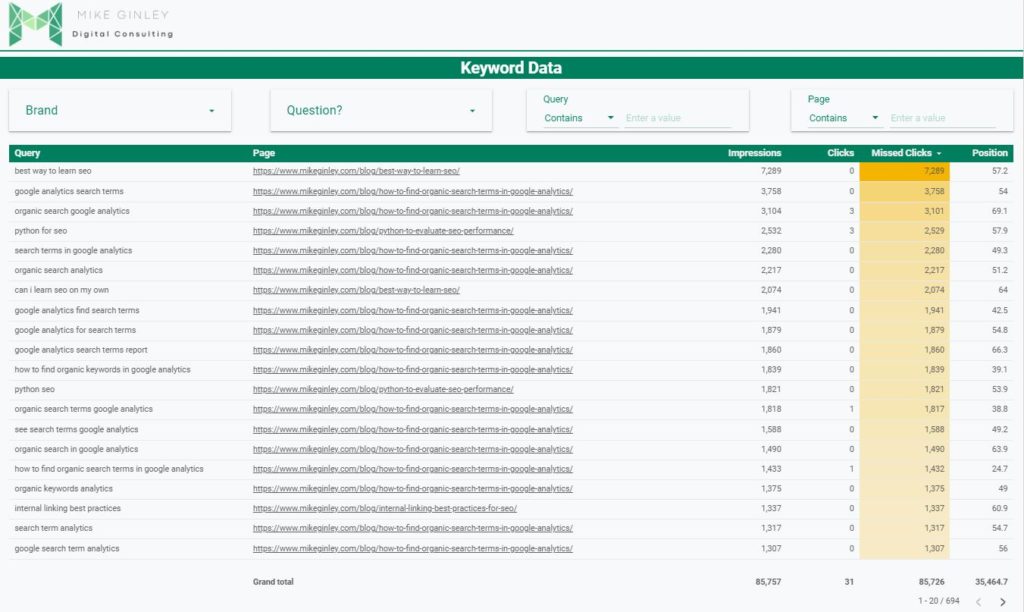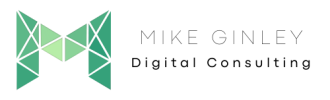Google Data Studio Reports
Proper reporting + dashboards are one of the first things anyone working on a website should have. How will you ever know if something is or isn’t working without visibility into the data? Working without data is the source of so many issues on web development teams.
Google Data Studio is one of the best tools out there to dynamically collect, track and report data. It has numerous plugins and connectors so that almost any data source can be utilized. It is simple to share out reports with a simple link so that everyone can be in the know whenever they are curious to see how KPIs are performing.
Google Data Studio Report
I have various Google Data Studio reports that cover different areas of websites. No one report will fit all websites, but there are some standard areas that everyone should be tracking. I will start with a baseline report of common metrics and from there we can work together to customize your report tailored to your KPIs.
Some standards include:
- Top-level KPIs (sessions, bounce rate, avg. time on page, conversions).
- Trend lines for traffic and other important KPIs.
- Tables based on URL data to see a page-by-page breakdown.
- Keyword data broken down by ranking URL
- Comparison metrics to see if you are improving or declining.